-
 Call Now ! +971503930741
Call Now ! +971503930741 -
 Contact Email info@cadcamteacher.com
Contact Email info@cadcamteacher.com
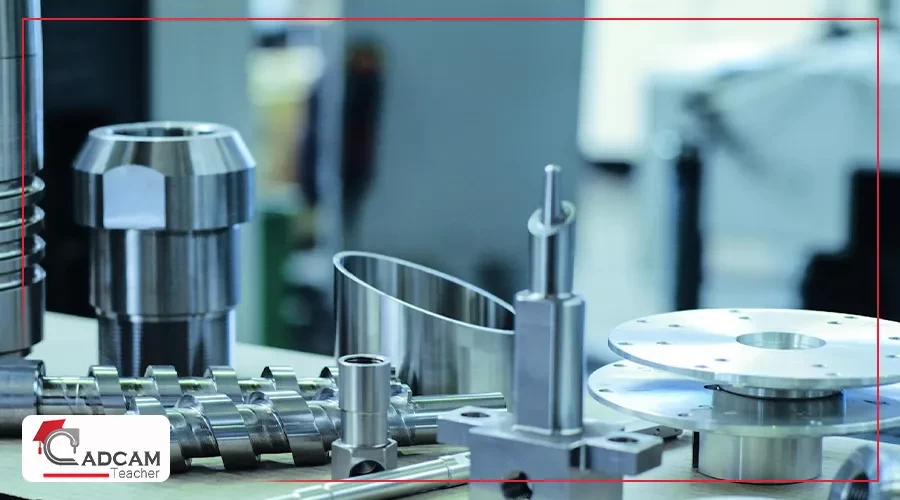
Computer-aided design (CAD) and computer-aided manufacturing (CAM) are critical components in a variety of industries in today's rapidly changing technological landscape. Professionals who want to excel in fields such as engineering, product design, and manufacturing must master these tools. A well-structured CAD CAM course syllabus provides the foundational knowledge and practical skills needed to succeed in these areas. This article will look at the main components of a comprehensive CAD CAM course syllabus, advising prospective students on what to expect and how to prepare.
Access a free comprehensive guide to learn CAD CAM and master design and manufacturing skills.
The CAD CAM course syllabus is designed to equip students with a thorough understanding of both design and manufacturing processes using computer-aided tools. It covers a wide range of topics, from basic concepts to advanced applications, ensuring that learners develop both theoretical knowledge that aligns with their career goals and equips them with the necessary knowledge to excel in this dynamic field.
Join today and take advantage of a special offer including free bonus training materials.
A strong foundation is crucial for any successful project. A well-structured CAD CAM course syllabus starts by beginning with the core concepts. Here's an idea of what to expect:
The course typically begins with an introduction to the fundamental principles of CAD and CAM. Students learn about the history, evolution, and significance of these technologies in modern industry. Key topics include:
Overview of CAD and CAM
importance of CAD/CAM in various industries
Basic terminologies and concepts
Students are introduced to the basic concepts of CAD, including:
Drawing and modeling techniques
Geometric constructions
Types of CAD software and their applications
The syllabus also covers the essentials of CAM, such as:
Principles of manufacturing processes
Introduction to CNC (Computer Numerical Control) machines
basics of toolpath generation and machining strategies
Don’t miss your chance to learn CAD/CAM from industry experts—sign up now and start your journey!
The ability to utilize industry-standard CAD CAM software is an essential part of any CAD CAM course syllabus. You'll likely learn to navigate software programs like:
AutoCAD: Basics of 2D and 3D modeling, drafting techniques
SolidWorks: Part modeling, assembly creation, and simulation
CATIA: Advanced surface modeling and design optimization
Mastercam: Toolpath creation, machine setup, and simulation
Fusion 360: Integrated CAD, CAM, and CAE tools for product development
NX CAM: Advanced manufacturing techniques and strategies
Secure your spot in the comprehensive CAD/CAM course and unlock your potential in engineering design!
A well-defined CAD CAM course syllabus will equip you with a step-by-step understanding of the design and manufacturing workflow. This typically involves:
Conceptual Design: This initial stage involves sketching and brainstorming ideas to define the product concept and functionality.
3D Modeling: Using CAD software, you'll create a precise digital 3D model of the product.
Engineering Analysis: The model undergoes stress and simulation testing to ensure its functionality and durability.
CAM Programming: The CAD model is converted into instructions (toolpaths) for CNC machines used in manufacturing.
Manufacturing: The product is physically created using the generated toolpaths and manufacturing techniques.
read also
CNC machine programming course
For those looking to specialize further, the CAD CAM course syllabus includes advanced topics such as:
Generative Design: Utilize sophisticated software algorithms to explore various design options and optimize product performance.
Reverse Engineering: Learn techniques for creating digital models of existing physical objects using 3D scanning technologies.
Additive Manufacturing (3D Printing): Gain insights into this rapidly evolving technology and its applications in product prototyping and small-scale production.
CNC Machining Techniques: Deepen your understanding of advanced machining processes like multi-axis machining and toolpath optimization.
Try the first module of the course for free and discover how to master CAD/CAM design!
Many CAD CAM courses offer opportunities to earn industry-recognized certifications. These certifications validate your skills and enhance your employability in the job market. After completing your CAD CAM training, you can explore exciting career paths such as:
Mechanical Design Engineering
CNC Programming and Machining
Product Design and Development
Manufacturing Engineering
Quality Control and Inspection
Book now
CAMWorks Turning
A comprehensive CAD CAM course syllabus is essential for anyone looking to excel in the design and manufacturing industries. By covering basic concepts, software tools, workflow, and advanced topics, the syllabus provides a strong foundation for a successful career.
Don't let a complex syllabus hold you back. CAD\CAM Teacher breaks it down for you, providing you with the knowledge and skills to excel in the design and manufacturing industries. Enroll today and unlock a rewarding career filled with endless creative possibilities.
read about
Learn to program CNC machines
Introduction to CAD and CAM: Understand the fundamental concepts and software tools